Business Process Model Notation (BPMN) is a tool used in the business world to help visualize any process. We employ the use of BPMN heavily to model workflows within the radiation oncology space. Having a visual representation of how a process works can help to make complex systems more manageable and can serve as a conversation piece for larger teams, to ensure everyone is on the same page.
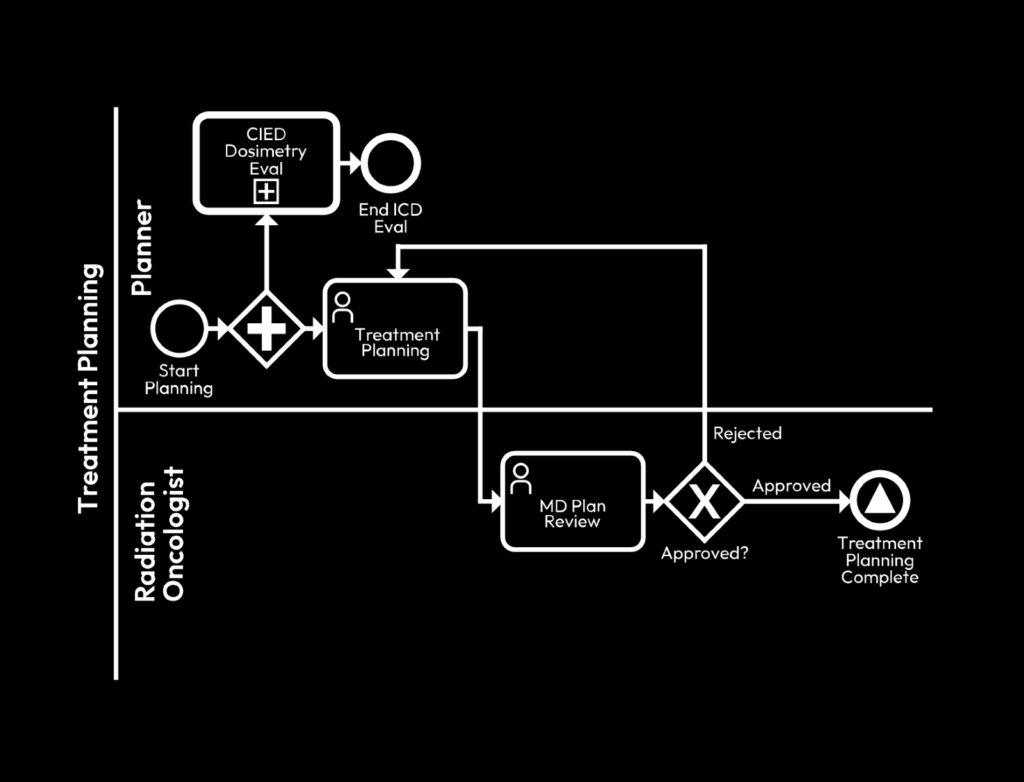
Image: Above is an example of a Treatment Planning workflow modeled using BPMN. This workflow modeler allows the infusion of logic and decision making into workflow automation.
Ultimately, BPMN is used to serve. It should be working for you, as a tool to help drive larger conversations surrounding efficiency in your clinic and visualization of processes and the steps required to complete a process.
It is important to keep in mind some BPMN best practices, especially when it comes to naming tasks within the workflow. Optimizing this ensures that the process will truly capture the essence of what you are trying to convey and will avoid going into detail beyond necessary. Imagine a workflow of 30 tasks being optimized down to 10 with the proper naming conventions.
When naming tasks in Business Process Model and Notation (BPMN), it is important to use clear, concise, and consistent conventions to ensure that the process is easily understood by all stakeholders. Here are some common naming conventions for tasks in BPMN:
Best Practices for Naming Tasks
1. Verb-Noun Structure: Always start with a verb that describes the action being taken, followed by a noun that identifies the object or subject of the action.
Examples:
“Submit Application,” “Approve Request,” “Verify Identity,” “Generate Invoice”
2. Active Voice: Use the active voice rather than passive. This keeps the task description direct and clear.
Examples:
Active: “Send Email Notification”
Avoid Passive: “Email Notification Sent”
3. Consistency: Be consistent in your use of verbs and formatting throughout the BPMN diagram. For example, if you start with “Approve” for a certain type of task, continue using similar verbs like “Reject” or “Review” for related tasks.
Consistent Verbs:
Use specific verbs like “Process,” “Submit,” “Approve,” “Check,” or “Verify” consistently.
4. Avoid Ambiguity: Be specific enough to avoid confusion. Avoid vague words like “Do,” “Handle,” or “Process” without context.
Examples:
Clear: “Check-in New Patient”
Vague: “Handle Request”
5. Avoid Technical Jargon: Use language that is understandable to all stakeholders, avoiding overly technical or domain-specific terms unless necessary.
Examples:
Use: “Process Payment”
Avoid: “Execute Payment API”
6. Task Granularity: Keep task names granular enough to reflect a single, distinct action. Tasks should not be too broad or too detailed.
Examples:
“Validate Form” (granular)
Avoid: “Process Form and Send Confirmation” (too broad)
7. Use Capitalization Consistently: Stick to a standard capitalization style. Most often, each word in the task name is capitalized (Title Case).
Examples:
“Receive Patient Feedback,” “Send Payment Confirmation”
8. Use Present Tense: Always use the present tense, as tasks in BPMN represent ongoing or upcoming actions.
Examples:
“Check Pacemaker” (Present Tense)
Avoid: “Checked Pacemaker” (Past Tense)
9. Limit Length: Task names should be short, ideally between 2-5 words, while still being descriptive.
Examples:
“Update Patient Status,” “Generate Monthly Report”
Conclusion
By following these conventions, you ensure that the BPMN diagram is easy to read, consistent, and clearly communicates each task’s purpose within the process.
Contact us today for a demo or more information and follow us on LinkedIn for the latest news and updates!
